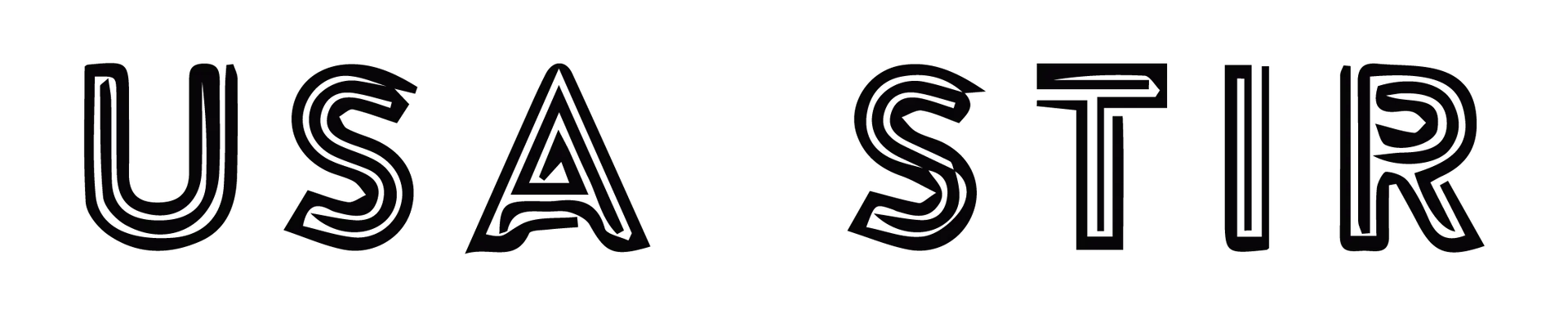How to Use VSCO People Search: A Quick Guide
Introduction
VSCO is a popular photo-editing and sharing platform known for its creative filters and supportive community. While it’s a great space for showcasing photography, many users want to find friends or specific profiles on VSCO. However, the platform doesn’t have a traditional people search feature. This guide will explain how VSCO people search works and share tips for finding users effectively.
Does VSCO Have a People Search Feature?
Unlike social media platforms like Instagram, VSCO doesn’t offer a direct way to search for people by name or email. Instead, users can only search for specific usernames if they know them. This limitation makes it challenging to find friends or creators without their exact VSCO profile details.
How to Find People on VSCO
- Using the VSCO Search Bar: If you know someone’s username, type it into the search bar to locate their profile.
- Connecting via Social Media: Share your VSCO profile link on platforms like Instagram or Twitter to help others find you.
- Exploring Hashtags: Use relevant hashtags to discover new creators and potentially find people you’re looking for.
Tips for Optimizing Your VSCO Profile
To make your profile easier to find:
- Choose a unique and memorable username.
- Add a profile picture and bio to stand out.
- Share your VSCO link on other social media platforms.
Privacy and Safety on VSCO
VSCO allows users to control their privacy settings. You can make your profile private or limit who can interact with your content. Always be cautious about sharing personal information and respect others’ privacy when searching for profiles.
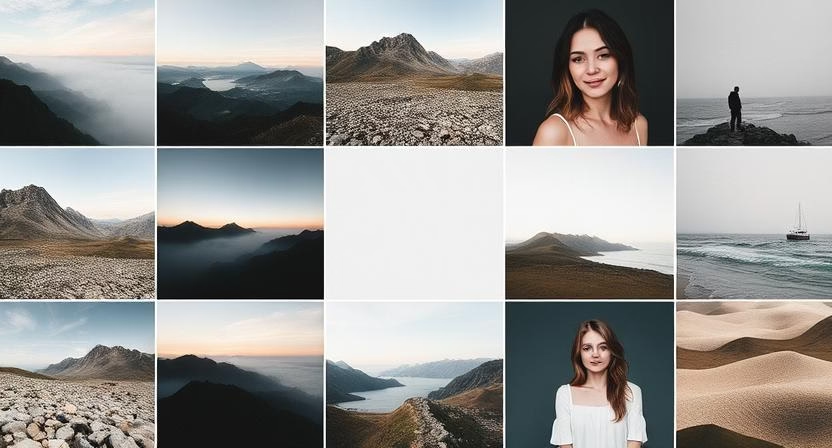
Does VSCO Have a Built-In People Search Feature?
VSCO’s Search Functionality
VSCO is a unique platform focused on creativity and photography, but it lacks a traditional people search feature. Unlike other social media apps, you can’t search for users by their real names, email addresses, or phone numbers. Instead, VSCO’s search functionality is limited to finding profiles by specific usernames. This makes it challenging to locate friends or creators unless you already know their exact VSCO handle.
Limitations of VSCO People Search
- No Username Search Suggestions: VSCO doesn’t provide suggestions or auto-complete features when typing in a username. You need to know the exact spelling of the handle to find someone.
- No Global Directory: There’s no public directory or list of users, making it impossible to browse profiles randomly.
- No Advanced Filters: You can’t filter users by location, interests, or other criteria, which limits discovery options.
These limitations are intentional, as VSCO prioritizes privacy and a focus on creativity over social networking.
How Users Connect on VSCO
Since VSCO’s search functionality is limited, users often rely on alternative methods to connect:
- Sharing Profile Links: Many users share their VSCO profile links on other platforms like Instagram, Twitter, or WhatsApp to help others find them.
- Using Hashtags: By exploring popular hashtags, users can discover new creators and potentially find people they’re looking for.
- Social Media Integration: Linking your VSCO account to Instagram or other platforms can help friends find and follow you more easily.

How to Find People on VSCO
3.1 Using VSCO Search
To find someone on VSCO, the most straightforward method is using the search bar. If you know the person’s exact username, type it into the search bar to locate their profile. Unfortunately, VSCO doesn’t offer suggestions or auto-complete, so accuracy is key.
For discovering new creators, explore hashtags or curated collections. VSCO’s Discover section showcases trending photos and hashtags, making it a great way to find inspiring profiles. Simply tap on a hashtag to see all public posts tagged with it, and follow users whose work you admire.
3.2 Connecting via Social Media
Linking your VSCO profile to Instagram or other social media platforms can make it easier for friends to find you. Many users share their VSCO profile links on Instagram bios, stories, or posts. If you’re trying to connect with someone, ask them to share their VSCO link directly.
Sharing your own VSCO link is equally important. Post it on your social media accounts or send it to friends via messaging apps. This method ensures that people can find and follow you without needing to search for your username.
3.3 Using Third-Party Tools
Some third-party tools and websites claim to help with VSCO people search by providing directories or username lookups. However, these tools are not officially supported by VSCO and often come with risks.
Be cautious when using unofficial tools, as they may compromise your privacy or expose you to scams. Always prioritize safety and stick to VSCO’s built-in features or trusted methods like sharing profile links.

Tips for Optimizing Your VSCO Profile for Discovery
Choose a Unique and Memorable Username
Your username is the first thing people see when searching for you on VSCO. Make it unique, easy to remember, and reflective of your personality or brand. Avoid using complicated spellings or random numbers, as these can make it harder for others to find you. A clear and creative username increases your chances of being discovered by friends and new followers.
Add a Profile Picture and Bio
A profile picture and bio help make your account recognizable and approachable. Use a high-quality photo that represents you or your creative style. In your bio, include a brief description of your interests, photography style, or any other relevant details. This not only helps others identify you but also encourages them to follow your profile.
Share Your VSCO Profile Link
One of the easiest ways to increase your visibility is by sharing your VSCO profile link on other social media platforms like Instagram, Twitter, or Facebook. Add the link to your bio, post it in your stories, or send it directly to friends. This makes it simple for people to find and follow you without needing to search for your username.
Use Relevant Hashtags
Hashtags are a powerful tool for increasing your profile’s visibility on VSCO. When posting photos, use relevant and trending hashtags to reach a wider audience. For example, if you’re into landscape photography, use hashtags like #VSCOLandscape or #NatureLovers. This helps your posts appear in hashtag searches, making it easier for others to discover your work and follow your profile.
Privacy and Safety on VSCO
Understanding VSCO’s Privacy Settings
VSCO offers several privacy settings to help you control who can see your profile and content. By default, your profile is public, meaning anyone on the platform can view your posts. However, you can switch to a private account in the settings menu. When your profile is private, only approved followers can see your photos and interact with your content. This is a great option for users who want to share their work with a smaller, more trusted audience.
Be Cautious with Personal Information
While VSCO is a creative platform, it’s important to avoid sharing sensitive personal information. This includes your full name, address, phone number, or other private details. Even if your profile is private, always think twice before posting anything that could compromise your safety. Additionally, be mindful of the metadata in your photos, as it can sometimes reveal location details. Regularly review your posts and remove any information that feels too personal.
Encouraging Respectful Interactions
VSCO is known for its positive and supportive community, largely because it doesn’t have public likes or comments. However, it’s still important to foster respectful interactions. If you receive unwanted messages or follow requests, use the block or report features to maintain a safe space. Treat others with kindness and respect, and remember that behind every profile is a real person sharing their creativity.
Staying Safe While Exploring
When exploring other profiles or using hashtags, avoid clicking on suspicious links or engaging with accounts that seem fake. If you encounter inappropriate content, report it to VSCO’s support team immediately. By staying vigilant and proactive, you can enjoy the platform while protecting your privacy and safety.
Here’s a well-structured FAQ section with answers:

Frequently Asked Questions (FAQs)
Can you search for people on VSCO by name?
No, VSCO does not allow users to search for people by their real name. The search function only works if you enter a specific username.
How do I find someone on VSCO without their username?
If you don’t know the exact username, you can try finding their VSCO profile through their social media accounts. Many users share their VSCO links on platforms like Instagram, Twitter, or Facebook. You can also browse hashtags and discover creators that way, but this method does not guarantee finding a specific person.
Is there a VSCO people search directory?
No, VSCO does not have a public directory of users. There is no way to browse profiles randomly or search based on name, location, or other filters.
Can I make my VSCO profile private?
Yes, VSCO allows you to control your privacy settings. You can enable the “Private Profile” option in your settings, which hides your posts from public view. However, unlike other social media platforms, VSCO does not have a follower approval system.
Does VSCO notify users when you view their profile?
No, VSCO does not notify users when someone views their profile. You can browse profiles freely without the other person knowing.
Can I see who follows me on VSCO?
No, VSCO does not have a follower count or list. The platform is designed to focus on creative sharing rather than social engagement metrics like follower numbers.
How do I share my VSCO profile with others?
You can share your VSCO profile by copying and sending your profile link. To find your link, go to your profile, tap the share icon, and copy the URL. You can then post it on social media or send it via messaging apps.
Are there third-party tools for finding people on VSCO?
Some third-party websites claim to help with VSCO people search, but they are not officially supported by VSCO. These tools may be unreliable or pose privacy risks, so it’s best to use official methods like searching for usernames or asking friends for their profile links.
Can I block or report users on VSCO?
Yes, if you encounter inappropriate content or harassment, you can block or report a user. To do this, go to their profile, tap the three-dot menu, and select “Block” or “Report.”
Does VSCO have a friend request or messaging feature?
No, VSCO does not have a friend request or direct messaging feature. Users can follow others and view their posts, but there is no way to send private messages within the app.
How do I change my VSCO username?
To change your username, go to your profile settings, tap on your username, and enter a new one. Keep in mind that your new username must be unique and not already taken by another user.
Can I delete my VSCO account or make it temporarily inactive?
Yes, you can delete your VSCO account permanently through the settings. However, there is no option to temporarily deactivate your account. If you want to take a break, you can set your profile to private or stop posting content.
How do I find trending content or creators on VSCO?
VSCO’s Discover section showcases trending photos and hashtags. You can browse curated collections, popular hashtags, and featured creators to find new content.
Is VSCO connected to Instagram or other social media platforms?
While VSCO is not directly integrated with other social media platforms, you can link your VSCO profile to Instagram, Twitter, or other networks by sharing your profile link in your bio or posts.
Conclusion
Finding people on VSCO can be challenging due to the platform’s privacy-focused design. Since there is no traditional people search feature, the best ways to connect with others are by searching for exact usernames, sharing profile links on social media, and exploring hashtags to discover new creators.
While connecting with others is important, it’s equally essential to respect privacy and use the platform responsibly. Avoid using unofficial third-party tools, be mindful of others’ content, and follow VSCO’s community guidelines to ensure a positive experience.
Ultimately, VSCO is a space for creativity and artistic expression. Take the opportunity to explore its inspiring community, discover talented photographers, and engage authentically with content that resonates with you.
Stay updated with USASTIR