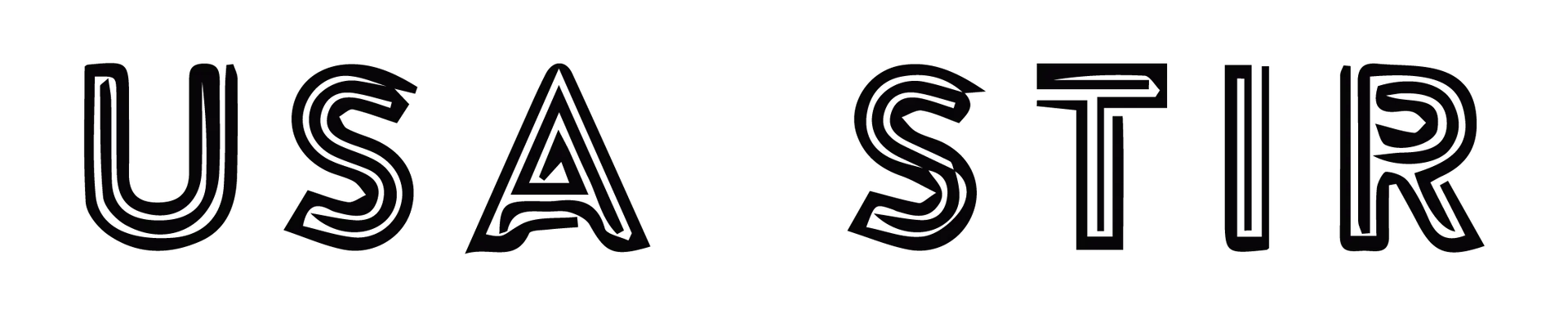Introduction to SSYouTube
What is SSYouTube?
SSYouTube is an online video downloader that allows users to download YouTube videos quickly and easily. By simply adding “ss” before “youtube” in a video URL, users can bypass the need for third-party software and directly access the download page. This tool is popular among users who want to save YouTube videos for offline viewing, whether for educational purposes, entertainment, or content creation.
Overview of Its Purpose and Functionality
The primary function of SSYouTube is to facilitate the quick downloading of YouTube videos in various formats, including MP4, MP3, and WebM. It provides different quality options, such as 720p, 1080p, and even 4K, depending on the availability of the original video. This tool eliminates the hassle of buffering or requiring an internet connection when watching favorite content.
Users can download videos without logging in, making SSYouTube one of the most accessible YouTube video downloaders. Additionally, it supports multiple browsers like Chrome, Firefox, and Safari, enhancing its versatility. The platform is also compatible with mobile and desktop devices, allowing seamless downloads across different operating systems.
Popularity and Usage
SSYouTube has gained significant popularity due to its simplicity and effectiveness. Many users prefer it over traditional YouTube download software because it does not require installation. Its straightforward method of adding “ss” before the “youtube.com” domain makes it an appealing choice for those looking for quick access to offline content.
Content creators, students, and educators use SSYouTube to save educational videos, tutorials, and music for later use. However, users must be mindful of YouTube’s copyright policies, as downloading copyrighted content without permission may violate legal terms. Despite this, SSYouTube remains a widely used tool in the online video downloading space.

Features of SSYouTube
Downloading YouTube Videos
SSYouTube is a powerful tool that allows users to download YouTube videos effortlessly. By simply adding “ss” before “youtube.com” in the video URL, users can quickly access the download page without needing additional software. This online YouTube downloader is widely used by those who want to save videos for offline viewing, whether for educational purposes, entertainment, or personal use.
Unlike some YouTube video downloaders that require registration or subscriptions, SSYouTube provides a hassle-free experience with no login requirements. It supports downloading videos from various categories, including tutorials, music videos, vlogs, and documentaries.
Supported Formats (MP4, MP3, etc.)
One of the key advantages of SSYouTube is its support for multiple file formats. Users can download videos in MP4, WebM, and 3GP formats, ensuring compatibility across different devices. Additionally, SSYouTube allows users to extract audio from videos and save them as MP3 files, making it a useful tool for music lovers who want to download YouTube audio without video.
The availability of various formats gives users flexibility in choosing the best option for their needs, whether they want a high-quality video for offline playback or a compressed file to save storage space.
Quality Options (HD, SD)
SSYouTube provides a range of video quality options to suit different preferences. Users can download videos in SD (360p, 480p) or HD (720p, 1080p, and even 4K) resolutions, depending on the original video’s quality. Higher resolutions are ideal for a better viewing experience, while lower resolutions help save bandwidth and storage.
Speed and Ease of Use
One of the biggest reasons for SSYouTube’s popularity is its speed and simplicity. The platform processes downloads quickly, allowing users to obtain their desired videos in seconds. The interface is user-friendly, making it easy for anyone to navigate and download content without technical knowledge.
How to Use SSYouTube
SSYouTube is one of the easiest ways to download YouTube videos without additional software. It allows users to save videos in different formats and quality levels for offline viewing. Whether you want to download music, educational content, or tutorials, SSYouTube makes the process simple and fast.
Step-by-Step Guide to Downloading Videos
Using SSYouTube to download YouTube videos is a straightforward process. Follow these steps:
- Open YouTube and find the video you want to download.
- Click on the video and copy the URL from the address bar.
- Go to the SSYouTube website (ssyoutube.com).
- Paste the copied URL into the provided input box.
- Select your preferred format (MP4, MP3, WebM) and resolution (SD, HD, 4K).
- Click the “Download” button, and the video will be saved to your device.
Shortcut Method (Adding “ss” Before “YouTube” in URL)
A faster method to download YouTube videos is by adding “ss” directly to the URL. Here’s how:
- Open a YouTube video in your browser.
- In the URL bar, insert “ss” before “youtube.com.”
- Example: Change
https://www.youtube.com/watch?v=exampletohttps://www.ssyoutube.com/watch?v=example.
- Example: Change
- Press Enter, and you will be redirected to the SSYouTube download page.
- Choose your format and quality, then click “Download.”

Alternative Methods (Websites, Extensions)
Apart from the main SSYouTube site, users can explore other YouTube downloader tools, such as browser extensions and third-party websites. Some popular YouTube video downloader extensions for Chrome and Firefox allow direct downloads without copying URLs.
However, users should always ensure they are complying with copyright laws and YouTube’s terms of service when downloading videos.
Legality and Ethical Considerations of SSYouTube
Downloading YouTube videos using tools like SSYouTube raises important legal and ethical concerns. While many users rely on YouTube downloaders for offline access, it is essential to understand YouTube’s terms of service, copyright laws, and ethical guidelines to ensure responsible usage.
YouTube’s Terms of Service
YouTube explicitly prohibits downloading videos without permission, except through authorized features like YouTube Premium. According to YouTube’s terms of service, users are not allowed to download, reproduce, or distribute content unless they have the creator’s consent or are using YouTube’s built-in download function. SSYouTube and similar third-party services operate outside these terms, which can lead to potential violations.
Copyright Concerns
Copyright law protects original content created by YouTube video makers. Downloading copyrighted videos without permission can infringe on intellectual property rights, leading to legal consequences. Some video creators monetize their content through YouTube ads, and unauthorized downloads may impact their revenue.
However, there are cases where downloading YouTube videos is legal, such as when content is in the public domain, released under Creative Commons licenses, or when the creator explicitly allows free downloads. Users should always check video permissions before downloading and distributing content.
Ethical Use Cases (Personal Offline Viewing, Educational Purposes)
Despite the legal restrictions, there are ethical reasons why users may download YouTube videos. Personal offline viewing, especially in regions with limited internet access, is a common reason for using SSYouTube. Students and educators may also download educational content, tutorials, or lectures to use in classrooms or research projects.
To stay ethical and legally compliant, users should respect copyright laws, support content creators, and consider alternatives like YouTube Premium, which offers official offline download options.
Alternatives to SSYouTube
While SSYouTube is a popular YouTube downloader, several other options are available for saving YouTube videos offline. Depending on user preferences, there are alternative YouTube downloaders, official methods like YouTube Premium, and various browser extensions or apps that offer similar functionality.
Other YouTube Downloaders
There are many online YouTube video downloaders besides SSYouTube. Some well-known options include:
- Y2Mate – Allows users to download YouTube videos in MP4, MP3, and other formats.
- KeepVid – Provides high-speed video downloads with multiple resolution options.
- 4K Video Downloader – A desktop application that supports high-quality video downloads, including subtitles.
- SaveFrom.net – Similar to SSYouTube, offering direct video downloads from YouTube and other platforms.
These alternatives provide flexibility in choosing the best YouTube downloader based on format, resolution, and device compatibility.
YouTube Premium (Official Option)
For users looking for a legal way to download videos, YouTube Premium is the best option. YouTube Premium offers:
- Offline playback – Subscribers can download videos directly from the YouTube app for offline viewing.
- Ad-free experience – Removes advertisements for uninterrupted video streaming.
- Background play – Allows videos to play in the background while using other apps.
Although YouTube Premium requires a monthly subscription, it is a legal and ethical alternative that supports content creators.
Browser Extensions and Apps
Another alternative to SSYouTube is using browser extensions or dedicated apps. Some popular choices include:
- Video DownloadHelper (Firefox & Chrome) – A browser extension that detects and downloads streaming videos.
- SnapTube (Android app) – A mobile app that supports YouTube video downloads in various formats.
- YT Saver – A PC/Mac software that provides batch downloads and audio extraction.
Before using any third-party YouTube downloader, users should be aware of copyright policies and terms of service to ensure compliance with legal guidelines.
Conclusion
SSYouTube is a widely used YouTube downloader that allows users to save videos for offline viewing. While it offers convenience and flexibility, it also comes with legal and ethical considerations. Understanding its advantages and drawbacks can help users make informed decisions about its usage.
Pros and Cons of Using SSYouTube
Pros:
- Easy to Use – The simple method of adding “ss” before “youtube.com” makes downloading quick and hassle-free.
- No Installation Required – SSYouTube is an online tool, eliminating the need for additional software.
- Supports Multiple Formats – Users can download videos in MP4, MP3, WebM, and other formats.
- Flexible Quality Options – Videos can be saved in different resolutions, including SD, HD, and 4K.
- Free to Use – Unlike YouTube Premium, SSYouTube does not require a subscription.
Cons:
- Violates YouTube’s Terms of Service – YouTube explicitly prohibits unauthorized downloading of videos.
- Copyright Issues – Downloading copyrighted content without permission can lead to legal consequences.
- Limited Security – Some online video downloaders may contain ads or potential security risks.
- No Background Playback – Unlike YouTube Premium, SSYouTube does not offer background play or ad-free viewing.
Final Thoughts on Responsible Usage
While SSYouTube is a useful tool, it is important to use it responsibly. Users should respect copyright laws and consider ethical alternatives, such as YouTube Premium, which offers official offline downloads. If downloading videos, it is best to focus on legally permitted content, such as public domain videos, Creative Commons-licensed content, or personal projects.
Supporting content creators by watching videos on YouTube or subscribing to their channels helps them earn revenue and continue producing valuable content. Users should balance convenience with ethical considerations to ensure responsible usage of YouTube video downloaders.
FAQs About SSYouTube
1. Is SSYouTube legal to use?
SSYouTube operates outside YouTube’s terms of service, which prohibit unauthorized downloads. Downloading copyrighted content without permission may violate copyright laws. However, it is legal to download videos that are in the public domain, under Creative Commons licenses, or with the creator’s consent.
2. How do I use SSYouTube to download videos?
Simply add “ss” before “youtube.com” in the video URL (e.g., https://www.ssyoutube.com/watch?v=example) and press Enter. You will be redirected to the download page, where you can choose the format and quality before downloading.
3. What formats does SSYouTube support?
SSYouTube allows users to download videos in MP4, WebM, 3GP, and extract audio in MP3 format.
4. Can I download YouTube videos in HD or 4K using SSYouTube?
Yes, SSYouTube supports multiple quality options, including 360p, 480p, 720p, 1080p, and 4K, depending on the original video’s quality.
5. Do I need to install software to use SSYouTube?
No, SSYouTube is an online tool that does not require any software installation. However, users should be cautious of fake versions or sites with excessive ads.
6. Can I download YouTube videos on mobile devices using SSYouTube?
Yes, SSYouTube works on both mobile and desktop browsers, allowing users to download videos on Android, iOS, Windows, and Mac.
7. Are there alternatives to SSYouTube?
Yes, alternatives include Y2Mate, KeepVid, 4K Video Downloader, and YouTube Premium (official option for offline viewing).
8. Is SSYouTube safe to use?
While SSYouTube itself does not require software installation, some versions may have pop-up ads or redirect users to unsafe websites. Always ensure you are using a secure and trusted site.
Stay Updated with USASTIR